Get Started
Claim your NDUS Account
Your NDUS account credentials are used to log into multiple systems (eg. Campus Solution, HCM, Financial System, email, wifi networks, Blackboard). Please remember these credentials.
Setup Multi-Factor Authentication (MFA) - Duo
Multi-Factor authentication (MFA) is an online security system for your sensitive and personal information. It requires more than just a password for access. The goal is to create a layered defense for your data so that an unauthorized person finds it more difficult to access. If your password becomes compromised, there will be another level of security to keep your information safe.
Access your BSC Email
Your username will be your NDUS Account ID@ndus.edu
Examples: jane.doe@ndus.edu, jane.m.doe@ndus.edu, jane.doe.1@ndus.edu
Your email password is the same one used for Campus Connection and Blackboard
Click the button below to log in.
How to Enroll
You will enroll in classes when you meet with your Advisor.
Who is My Advisor?
Log into Campus Connection and click on your Academic Progress tile on your Student Homepage. Your advisor’s name, email address and phone number will be displayed under the Advisors and Advising Notes section.
What to Bring
NDUS Account login information
Photo ID
Mobile phone
BSC Email information
Next Steps
- HelpAccept or Decline Financial Aid
- HelpPay Tuition
- HelpSet up refund preferences
- HelpComplete Student Loan Entrance Counseling Requirement & Master Promissory Note (MPN)
- HelpGet your Mystic ID Card
- HelpPurchase Textbooks through the Bookstore or CampusConnection
- Check your BSC EmailBSC email as it is the primary mode of communication. Check it daily for important class and campus notifications.